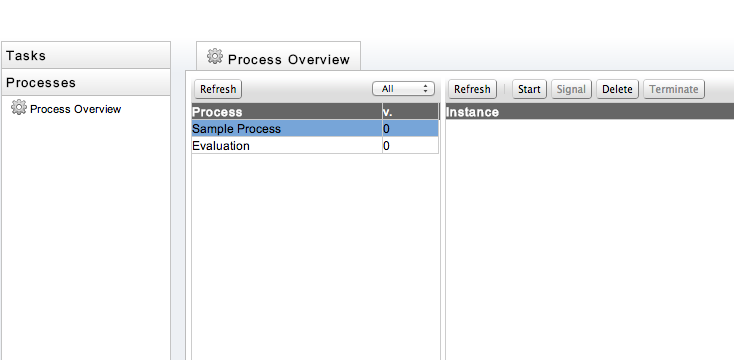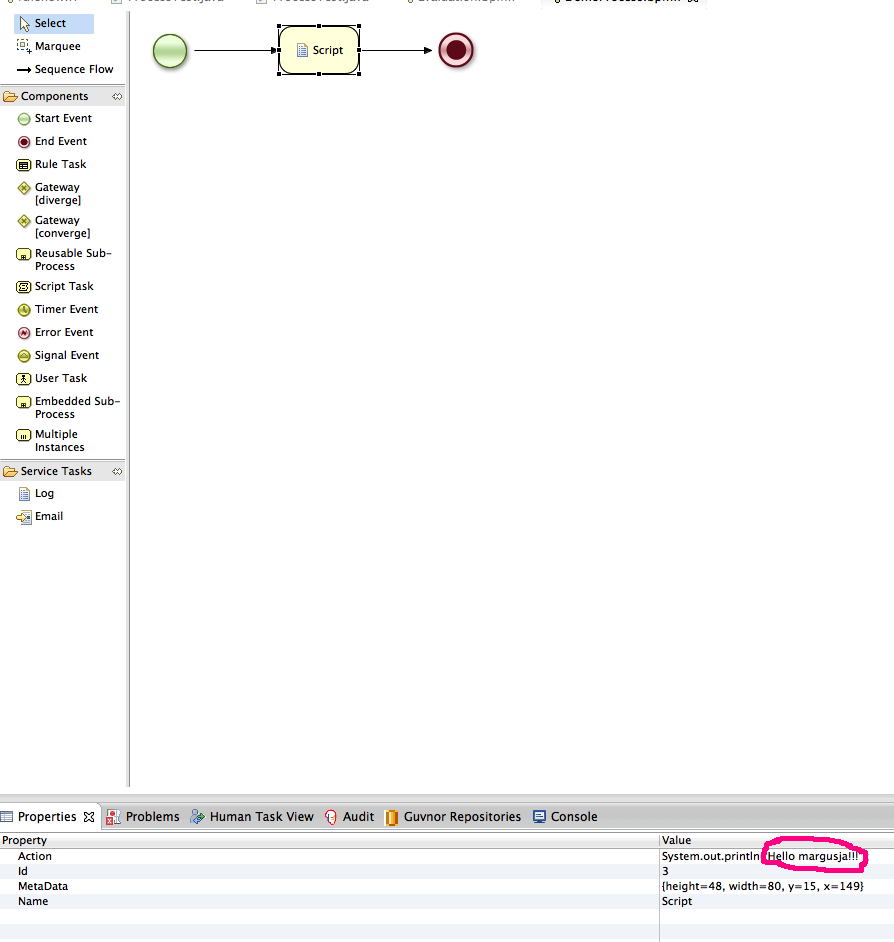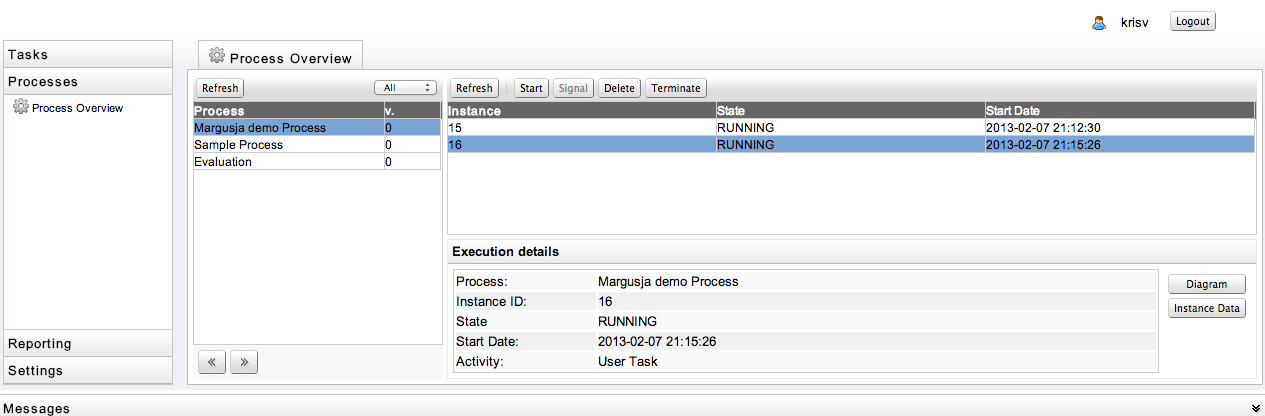…
Create jar from your assets
Create war from jar (jar cvf name.war [jar file])
Put it into JBoss deployments directory
Into JBoss server log have to appear something like
16:34:43,931 INFO [org.jboss.as.server.deployment] (MSC service thread 1-3) JBAS015876: Starting deployment of “YOURWARNAME.war”
16:34:44,057 INFO [org.jboss.web] (MSC service thread 1-3) JBAS018210: Registering web context: /YOURPROCESS
16:34:44,086 INFO [org.jboss.as.server] (DeploymentScanner-threads – 1) JBAS018559: Deployed “YOURWARNAME.war”
Copy your bpmn file to the right place. Right place you can find from jbpm-installer build.xml ( -Djbpm.console.directory )
cat build.xml | grep “Djbpm.console.directory”
in my case cp ../../Documents/workspace/drools_process_hello_world/src/main/java/com/sample2/DemoProcess.bpmn ./sample/evaluation/src/main/resources/ – Tegelikult piisab protsessi alustamiseks JBPM serveris (GUI http://127.0.0.1:8080/jbpm-console) ainult bpmn faili kopeerimisest.
ant stop.demo
ant start.demo
login your jbpm-console/ and open Process Overview -> Refresh and you will (if all previous steps are correct) your new process.
Start it.
My process is very simpel. Only prints text to console.
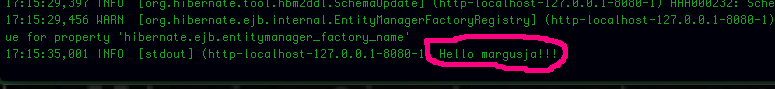
…
Kui tegu on human taskiga, siis peaks saama protsessi käivitada ja jbpm-console peal nägema, et protsess käib.
Lisaks, kui task in/out actionisse on kirjutatud debug – System.out.println(“mingi debug infi”); siis peaks ka see olema näha jboss serveri logis.