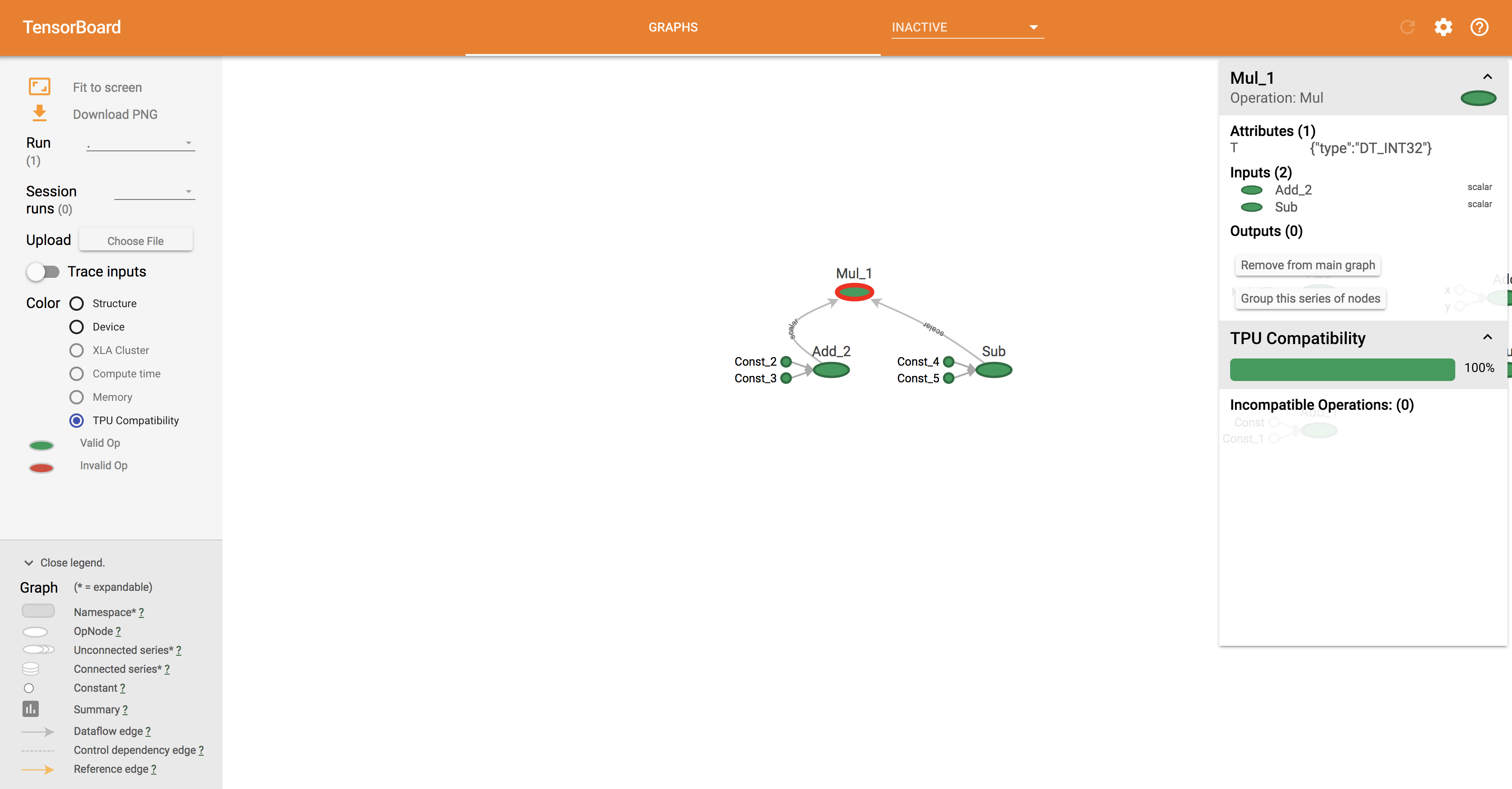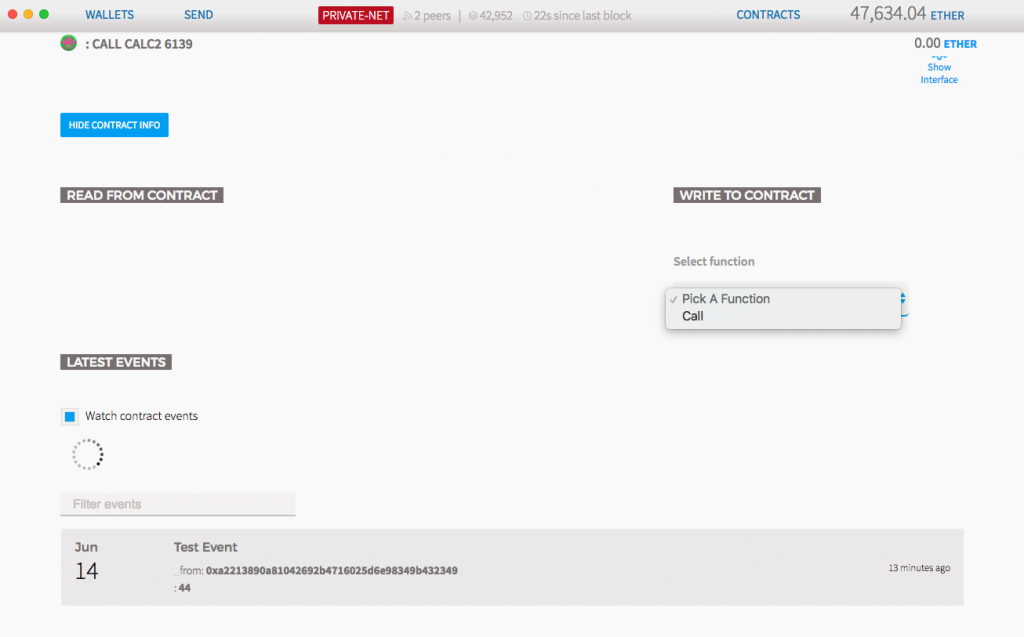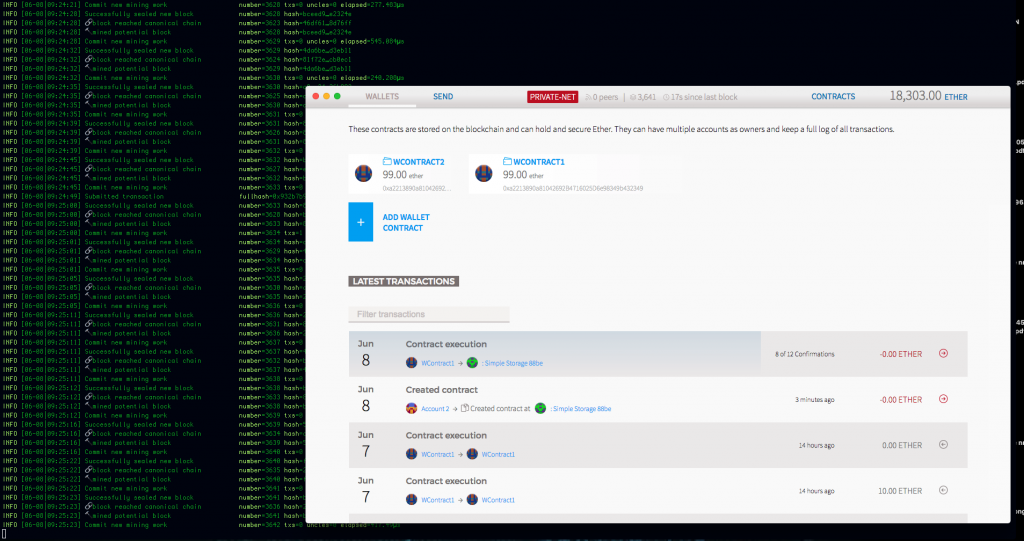Aeg-ajalt olen seda fraasi kuulnud ja siis googeldanud ja üldmõttest aru saanud. Et edaspidi lihtsam oleks, siis kirjutan omale siia maha kokkuvõtte mänguteeooria ühest levinumast näitest – Prisoners’ Dilemma.
Olukord on siis selline, et kaks tegelast jäävad autovargusega vahele, mille eest tahetakse neile panna karistuseks kaks aastat. Mõlemad paigutatakse eraldi kambritesse ülekuulamiseks. Samas selgub, et mõlemat tegelast kahtlustatakse ka pangaröövis. Tegelased omavahel suhelda ei saa.
Mõlemale pätile antakse valikud:
- Kui mõlemad tunnistavad pangaröövi ülesse, siis saavad kolm aastat.
- Kui üks tunnistab pangaröövi ülesse ja teine ei tunnista, siis see, kes tunnistab pangaröövi saab ühe aasta ja see, kes ei tunnistanud saab kümme aastat.
Antud valikutest saab moodustada maatriksi:
| Vang 1 | |||
| Tunnistab | Ei tunnista | ||
| Vang 2 | Tunnistab | Mõlemad saavad kolm aastat | Vang 2 saab ühe aasta. Vang 2 saab kümme aastat. |
| Ei tunnista | Vang 1 saab kümme aastat. Vang 1 saab ühe aasta | Vang 1 saab kaks aastat. Vang 2 saab kaks aastat. |
Kui nüüd mõlemad vangid läheksid oma karistuse minimaliseerimise peale (kaks aastat), siis on oht, et üks või teine tunnistab ennast siiski pangaröövis süüdi ja üks või teine saab kümme aastat. Analüüsides ülal toodud lihtsat tabelit, siis selgub, oluline on mõlema vangi vaatevinklist kümme aastal laualt minema saada. Ja valikutesse jääb üks aasta, juhul kui üks või teine ei tunnista ennast süüdi või siis kolm aastat kui mõlemad tunnistavad ennast süüdi.