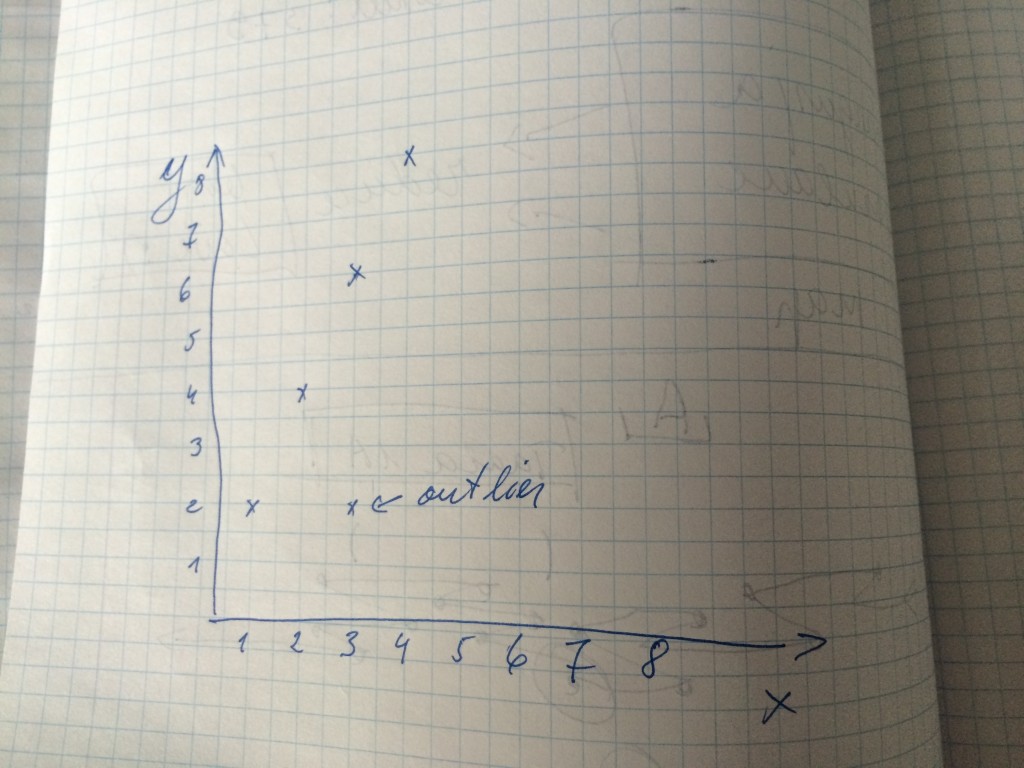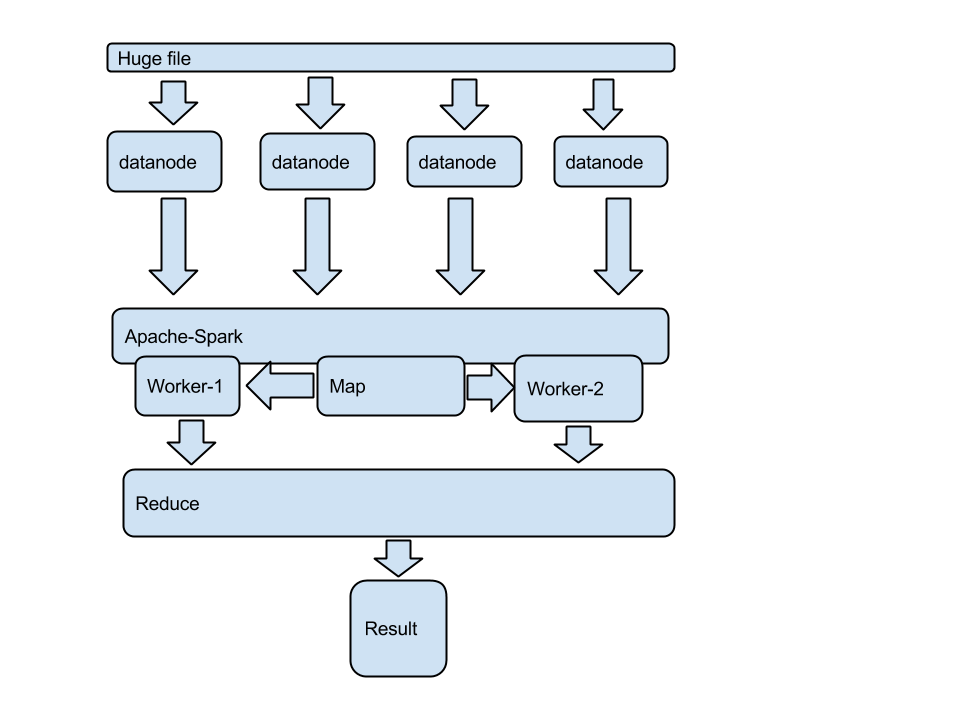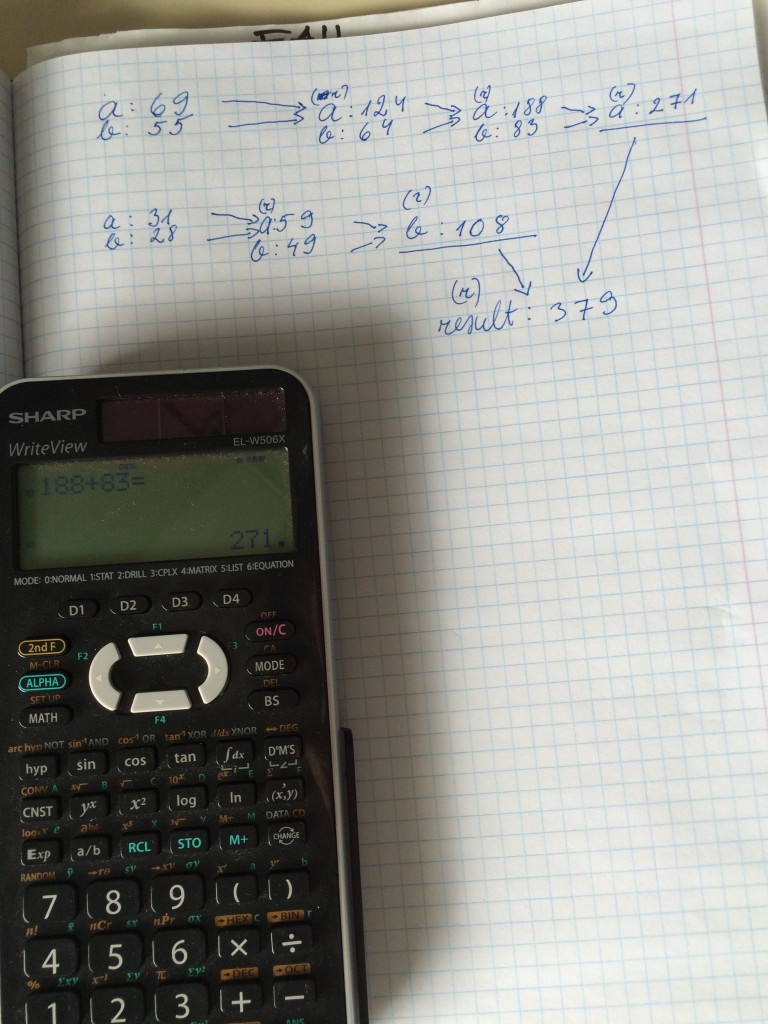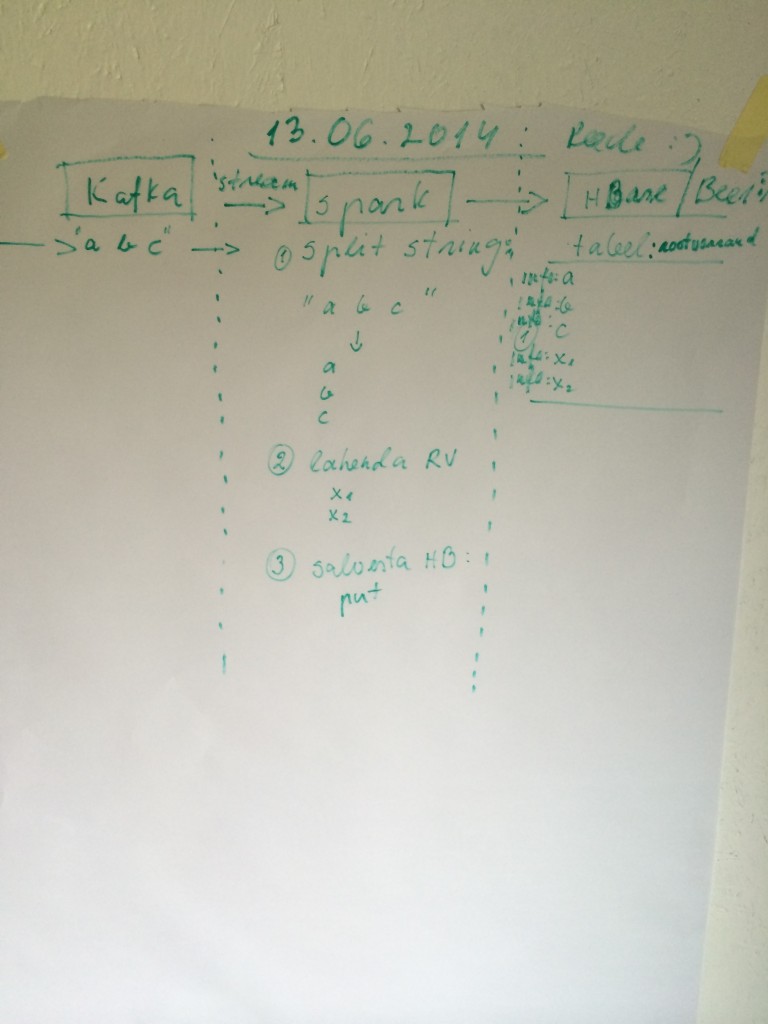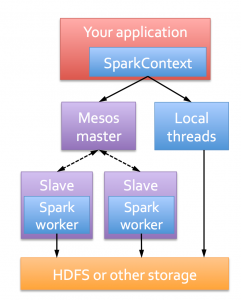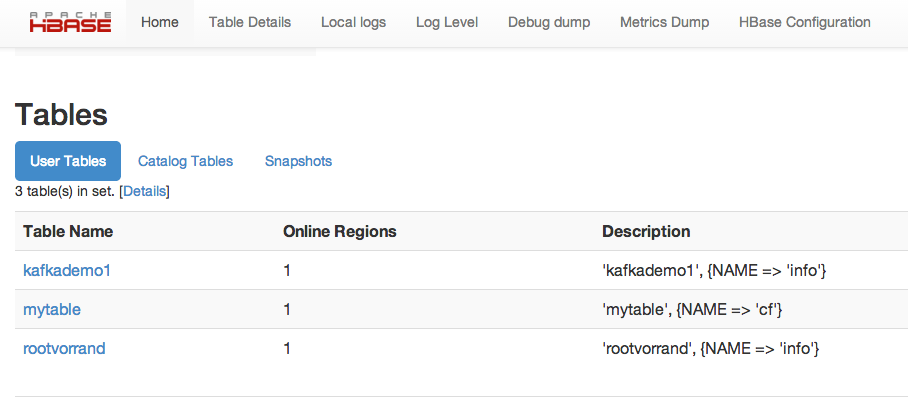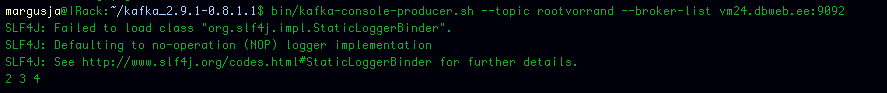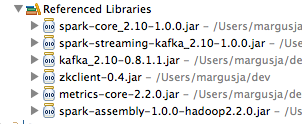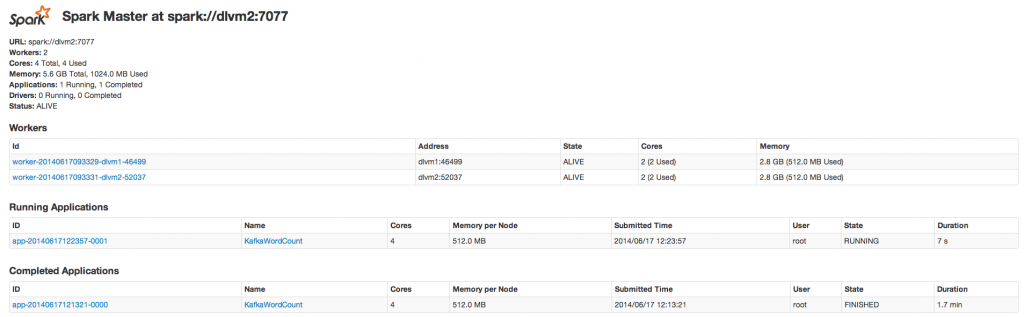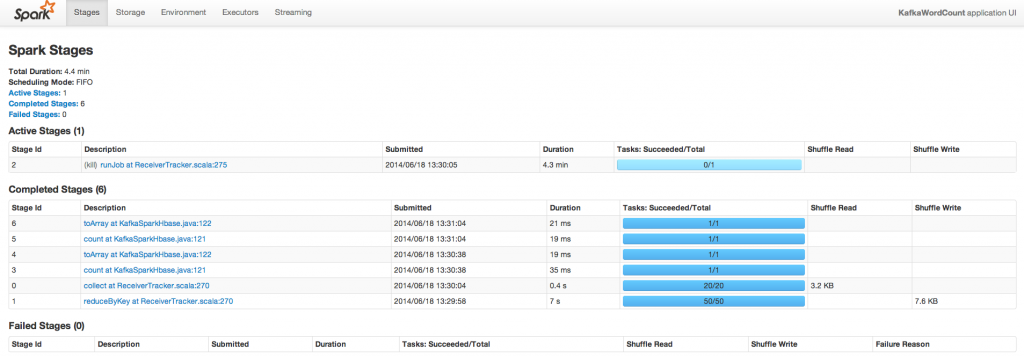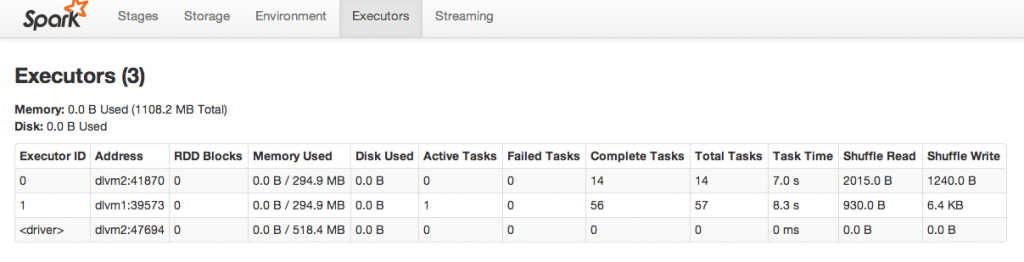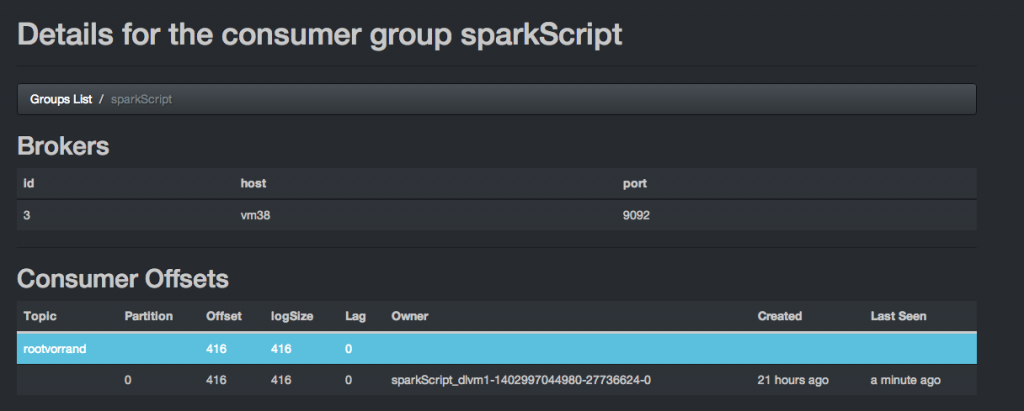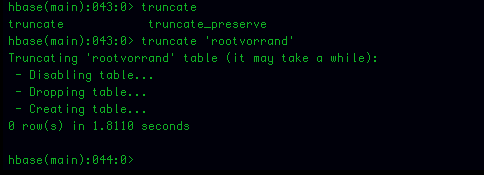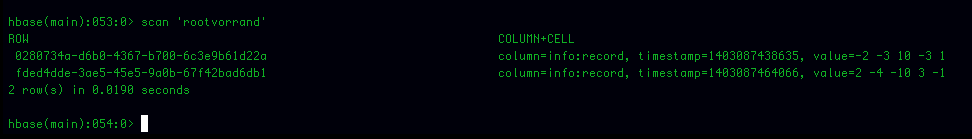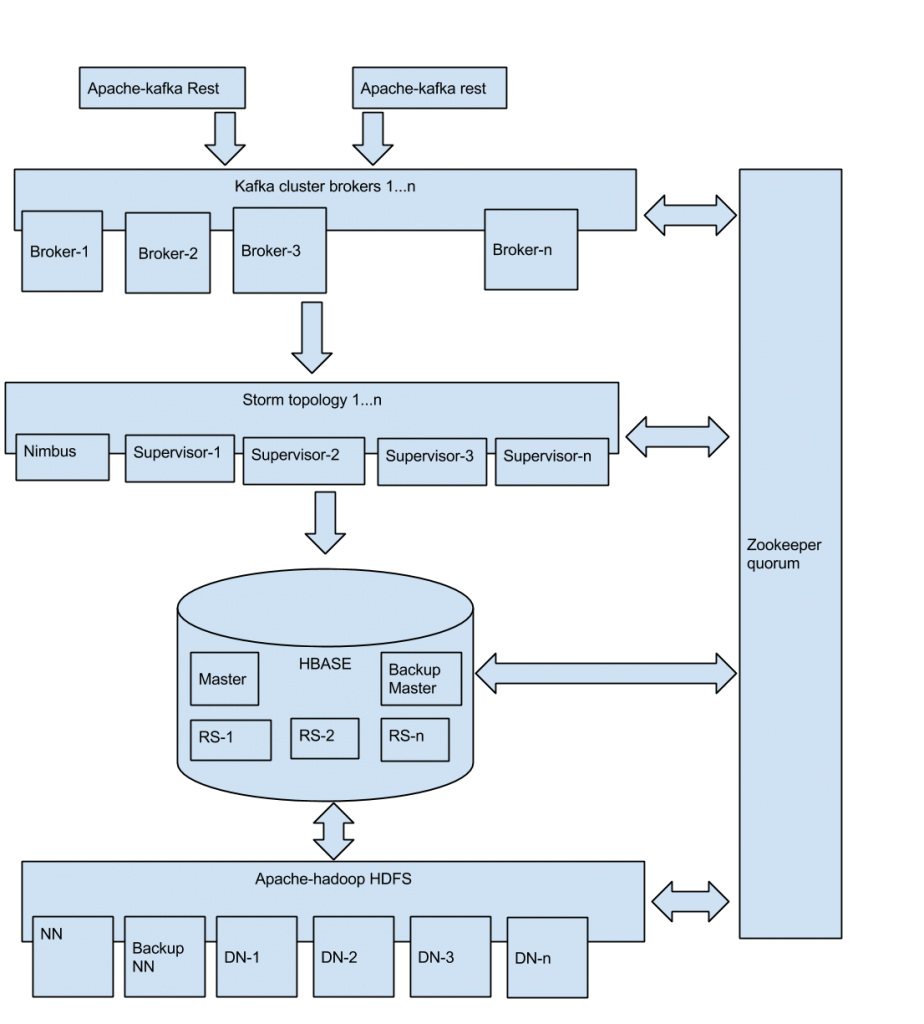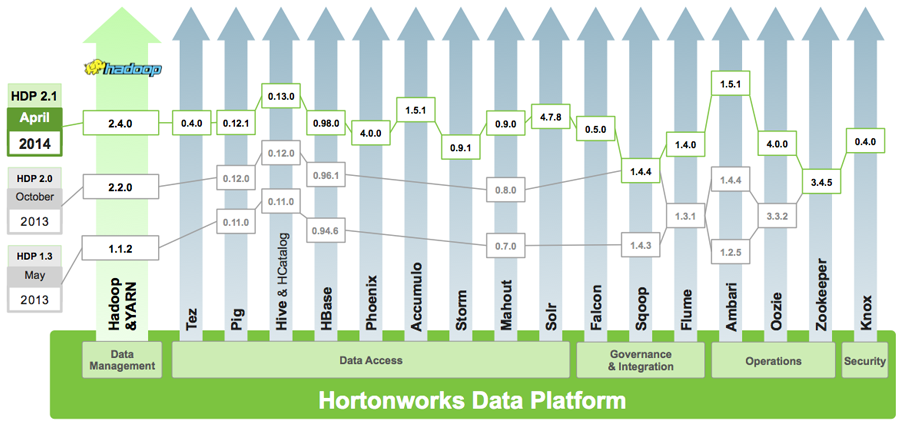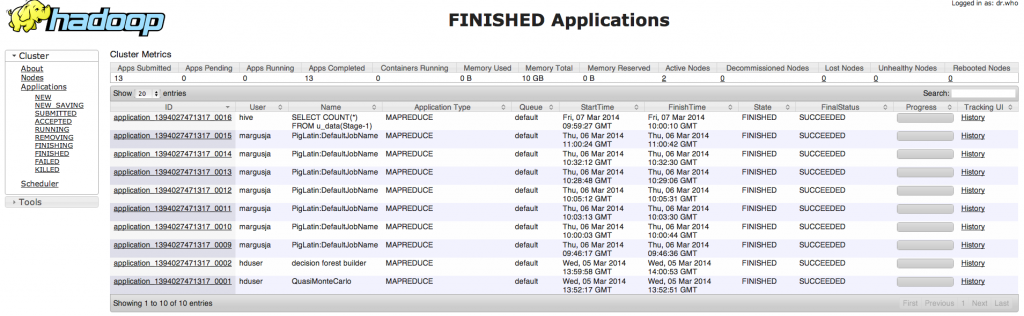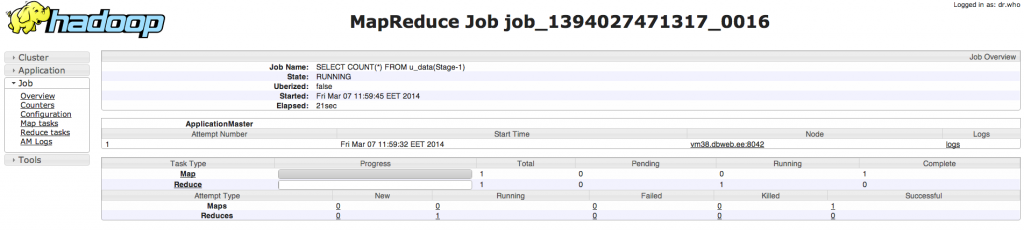https://pig.apache.org/ pig.noarch : Pig is a platform for analyzing large data sets
[root@vm24 ~]# yum install pig
Loading mirror speeds from cached hostfile
* base: mirrors.coreix.net
* epel: ftp.lysator.liu.se
* extras: mirrors.coreix.net
* rpmforge: mirror.bacloud.com
* updates: mirrors.coreix.net
Setting up Install Process
Resolving Dependencies
–> Running transaction check
—> Package pig.noarch 0:0.12.0.2.0.6.1-101.el6 will be installed
–> Processing Dependency: hadoop-client for package: pig-0.12.0.2.0.6.1-101.el6.noarch
–> Running transaction check
—> Package hadoop-client.x86_64 0:2.2.0.2.0.6.0-101.el6 will be installed
–> Processing Dependency: hadoop-yarn = 2.2.0.2.0.6.0-101.el6 for package: hadoop-client-2.2.0.2.0.6.0-101.el6.x86_64
–> Processing Dependency: hadoop-mapreduce = 2.2.0.2.0.6.0-101.el6 for package: hadoop-client-2.2.0.2.0.6.0-101.el6.x86_64
–> Processing Dependency: hadoop-hdfs = 2.2.0.2.0.6.0-101.el6 for package: hadoop-client-2.2.0.2.0.6.0-101.el6.x86_64
–> Processing Dependency: hadoop = 2.2.0.2.0.6.0-101.el6 for package: hadoop-client-2.2.0.2.0.6.0-101.el6.x86_64
–> Running transaction check
—> Package hadoop.x86_64 0:2.2.0.2.0.6.0-101.el6 will be installed
—> Package hadoop-hdfs.x86_64 0:2.2.0.2.0.6.0-101.el6 will be installed
—> Package hadoop-mapreduce.x86_64 0:2.2.0.2.0.6.0-101.el6 will be installed
—> Package hadoop-yarn.x86_64 0:2.2.0.2.0.6.0-101.el6 will be installed
–> Finished Dependency Resolution
Dependencies Resolved
================================================================================================================================================================================================================================================================================
Package Arch Version Repository Size
================================================================================================================================================================================================================================================================================
Installing:
pig noarch 0.12.0.2.0.6.1-101.el6 HDP-2.0.6 64 M
Installing for dependencies:
hadoop x86_64 2.2.0.2.0.6.0-101.el6 HDP-2.0.6 18 M
hadoop-client x86_64 2.2.0.2.0.6.0-101.el6 HDP-2.0.6 9.2 k
hadoop-hdfs x86_64 2.2.0.2.0.6.0-101.el6 HDP-2.0.6 13 M
hadoop-mapreduce x86_64 2.2.0.2.0.6.0-101.el6 HDP-2.0.6 11 M
hadoop-yarn x86_64 2.2.0.2.0.6.0-101.el6 HDP-2.0.6 9.5 M
Transaction Summary
================================================================================================================================================================================================================================================================================
Install 6 Package(s)
Total download size: 115 M
Installed size: 191 M
Is this ok [y/N]: y
Downloading Packages:
(1/6): hadoop-2.2.0.2.0.6.0-101.el6.x86_64.rpm | 18 MB 00:11
(2/6): hadoop-client-2.2.0.2.0.6.0-101.el6.x86_64.rpm | 9.2 kB 00:00
(3/6): hadoop-hdfs-2.2.0.2.0.6.0-101.el6.x86_64.rpm | 13 MB 00:05
(4/6): hadoop-mapreduce-2.2.0.2.0.6.0-101.el6.x86_64.rpm | 11 MB 00:06
(5/6): hadoop-yarn-2.2.0.2.0.6.0-101.el6.x86_64.rpm | 9.5 MB 00:05
(6/6): pig-0.12.0.2.0.6.1-101.el6.noarch.rpm | 64 MB 00:26
——————————————————————————————————————————————————————————————————————————————————————————–
Total 2.0 MB/s | 115 MB 00:56
Running rpm_check_debug
Running Transaction Test
Transaction Test Succeeded
Running Transaction
Installing : hadoop-2.2.0.2.0.6.0-101.el6.x86_64 1/6
Installing : hadoop-yarn-2.2.0.2.0.6.0-101.el6.x86_64 2/6
warning: group yarn does not exist – using root
Installing : hadoop-mapreduce-2.2.0.2.0.6.0-101.el6.x86_64 3/6
Installing : hadoop-hdfs-2.2.0.2.0.6.0-101.el6.x86_64 4/6
Installing : hadoop-client-2.2.0.2.0.6.0-101.el6.x86_64 5/6
Installing : pig-0.12.0.2.0.6.1-101.el6.noarch 6/6
Verifying : hadoop-yarn-2.2.0.2.0.6.0-101.el6.x86_64 1/6
Verifying : hadoop-client-2.2.0.2.0.6.0-101.el6.x86_64 2/6
Verifying : hadoop-2.2.0.2.0.6.0-101.el6.x86_64 3/6
Verifying : hadoop-hdfs-2.2.0.2.0.6.0-101.el6.x86_64 4/6
Verifying : pig-0.12.0.2.0.6.1-101.el6.noarch 5/6
Verifying : hadoop-mapreduce-2.2.0.2.0.6.0-101.el6.x86_64 6/6
Installed:
pig.noarch 0:0.12.0.2.0.6.1-101.el6
Dependency Installed:
hadoop.x86_64 0:2.2.0.2.0.6.0-101.el6 hadoop-client.x86_64 0:2.2.0.2.0.6.0-101.el6 hadoop-hdfs.x86_64 0:2.2.0.2.0.6.0-101.el6 hadoop-mapreduce.x86_64 0:2.2.0.2.0.6.0-101.el6 hadoop-yarn.x86_64 0:2.2.0.2.0.6.0-101.el6
Complete!
[root@vm24 ~]#
[root@vm24 ~]# su – margusja
[margusja@vm24 ~]$ pig
which: no hbase in (:/usr/local/apache-maven-3.1.1/bin:/usr/lib64/qt-3.3/bin:/usr/local/maven/bin:/usr/local/bin:/bin:/usr/bin:/usr/local/sbin:/usr/sbin:/sbin:/home/margusja/bin)
2014-03-06 10:17:18,392 [main] INFO org.apache.pig.Main – Apache Pig version 0.12.0.2.0.6.1-101 (rexported) compiled Jan 08 2014, 22:49:47
2014-03-06 10:17:18,393 [main] INFO org.apache.pig.Main – Logging error messages to: /home/margusja/pig_1394093838389.log
2014-03-06 10:17:18,690 [main] INFO org.apache.pig.impl.util.Utils – Default bootup file /home/margusja/.pigbootup not found
2014-03-06 10:17:19,680 [main] INFO org.apache.hadoop.conf.Configuration.deprecation – mapred.job.tracker is deprecated. Instead, use mapreduce.jobtracker.address
2014-03-06 10:17:19,680 [main] INFO org.apache.hadoop.conf.Configuration.deprecation – fs.default.name is deprecated. Instead, use fs.defaultFS
2014-03-06 10:17:19,680 [main] INFO org.apache.pig.backend.hadoop.executionengine.HExecutionEngine – Connecting to hadoop file system at: file:///
2014-03-06 10:17:19,692 [main] INFO org.apache.hadoop.conf.Configuration.deprecation – mapred.used.genericoptionsparser is deprecated. Instead, use mapreduce.client.genericoptionsparser.used
2014-03-06 10:17:22,675 [main] INFO org.apache.hadoop.conf.Configuration.deprecation – fs.default.name is deprecated. Instead, use fs.defaultFS
grunt>
—
Siinkohal tehes päringut ebaõnnestume, sest pig ei tea olulisi parameetreid hadoop ja yarn keskkondade kohta.
Üks võimalus, mida mina kasutan – määrata PIG_CLASSPATH=/etc/hadoop/conf, kus omakorda
yarn-site.xml:
yarn.application.classpath
/etc/hadoop/conf,/usr/lib/hadoop/*,/usr/lib/hadoop/lib/*,/usr/lib/hadoop-hdfs/*,/usr/lib/hadoop-hdfs/lib/*,/usr/lib/hadoop-yarn/*,/usr/lib/hadoop-yarn/lib/*,/usr/lib/hadoop-mapreduce/*,/usr/lib/hadoop-mapreduce/lib/*
yarn.resourcemanager.address
vm38:8032
yarn.log-aggregation-enable
true
yarn.resourcemanager.scheduler.address
vm38:8030
yarn.nodemanager.aux-services
mapreduce_shuffle
yarn.nodemanager.aux-services.mapreduce_shuffle.class
org.apache.hadoop.mapred.ShuffleHandler
mapred-site.xml:
mapreduce.framework.name
yarn
yarn.app.mapreduce.am.staging-dir
/user
core-site.xml:
fs.defaultFS
hdfs://vm38:8020
Nüüd on pig kliendil piisavalt informatsiooni, et saata map-reduce tööd hadoop-yarn ressursijaotajale, kes omakorda jagab töö temale kättesaadavate ressursside (nodemanageride) vahel.
Näide pig sessioonist:
[margusja@vm24 ~]$ env
SHELL=/bin/bash
TERM=xterm-256color
HADOOP_HOME=/usr/lib/hadoop
HISTSIZE=1000
QTDIR=/usr/lib64/qt-3.3
QTINC=/usr/lib64/qt-3.3/include
USER=margusja
LS_COLORS=rs=0:di=38;5;27:ln=38;5;51:mh=44;38;5;15:pi=40;38;5;11:so=38;5;13:do=38;5;5:bd=48;5;232;38;5;11:cd=48;5;232;38;5;3:or=48;5;232;38;5;9:mi=05;48;5;232;38;5;15:su=48;5;196;38;5;15:sg=48;5;11;38;5;16:ca=48;5;196;38;5;226:tw=48;5;10;38;5;16:ow=48;5;10;38;5;21:st=48;5;21;38;5;15:ex=38;5;34:*.tar=38;5;9:*.tgz=38;5;9:*.arj=38;5;9:*.taz=38;5;9:*.lzh=38;5;9:*.lzma=38;5;9:*.tlz=38;5;9:*.txz=38;5;9:*.zip=38;5;9:*.z=38;5;9:*.Z=38;5;9:*.dz=38;5;9:*.gz=38;5;9:*.lz=38;5;9:*.xz=38;5;9:*.bz2=38;5;9:*.tbz=38;5;9:*.tbz2=38;5;9:*.bz=38;5;9:*.tz=38;5;9:*.deb=38;5;9:*.rpm=38;5;9:*.jar=38;5;9:*.rar=38;5;9:*.ace=38;5;9:*.zoo=38;5;9:*.cpio=38;5;9:*.7z=38;5;9:*.rz=38;5;9:*.jpg=38;5;13:*.jpeg=38;5;13:*.gif=38;5;13:*.bmp=38;5;13:*.pbm=38;5;13:*.pgm=38;5;13:*.ppm=38;5;13:*.tga=38;5;13:*.xbm=38;5;13:*.xpm=38;5;13:*.tif=38;5;13:*.tiff=38;5;13:*.png=38;5;13:*.svg=38;5;13:*.svgz=38;5;13:*.mng=38;5;13:*.pcx=38;5;13:*.mov=38;5;13:*.mpg=38;5;13:*.mpeg=38;5;13:*.m2v=38;5;13:*.mkv=38;5;13:*.ogm=38;5;13:*.mp4=38;5;13:*.m4v=38;5;13:*.mp4v=38;5;13:*.vob=38;5;13:*.qt=38;5;13:*.nuv=38;5;13:*.wmv=38;5;13:*.asf=38;5;13:*.rm=38;5;13:*.rmvb=38;5;13:*.flc=38;5;13:*.avi=38;5;13:*.fli=38;5;13:*.flv=38;5;13:*.gl=38;5;13:*.dl=38;5;13:*.xcf=38;5;13:*.xwd=38;5;13:*.yuv=38;5;13:*.cgm=38;5;13:*.emf=38;5;13:*.axv=38;5;13:*.anx=38;5;13:*.ogv=38;5;13:*.ogx=38;5;13:*.aac=38;5;45:*.au=38;5;45:*.flac=38;5;45:*.mid=38;5;45:*.midi=38;5;45:*.mka=38;5;45:*.mp3=38;5;45:*.mpc=38;5;45:*.ogg=38;5;45:*.ra=38;5;45:*.wav=38;5;45:*.axa=38;5;45:*.oga=38;5;45:*.spx=38;5;45:*.xspf=38;5;45:
MAIL=/var/spool/mail/margusja
PATH=/usr/local/apache-maven-3.1.1/bin:/usr/lib64/qt-3.3/bin:/usr/local/maven/bin:/usr/local/bin:/bin:/usr/bin:/usr/local/sbin:/usr/sbin:/sbin:/home/margusja/bin
PWD=/home/margusja
JAVA_HOME=/usr/lib/jvm/jre-1.7.0
EDITOR=/usr/bin/vim
PIG_CLASSPATH=/etc/hadoop/conf
LANG=en_US.UTF-8
HISTCONTROL=ignoredups
M2_HOME=/usr/local/apache-maven-3.1.1
SHLVL=1
HOME=/home/margusja
LOGNAME=margusja
QTLIB=/usr/lib64/qt-3.3/lib
CVS_RSH=ssh
LESSOPEN=|/usr/bin/lesspipe.sh %s
G_BROKEN_FILENAMES=1
_=/bin/env
[margusja@vm24 ~]$
[margusja@vm24 ~]$ pig
which: no hbase in (:/usr/local/apache-maven-3.1.1/bin:/usr/lib64/qt-3.3/bin:/usr/local/maven/bin:/usr/local/bin:/bin:/usr/bin:/usr/local/sbin:/usr/sbin:/sbin:/home/margusja/bin)
2014-03-06 11:55:56,557 [main] INFO org.apache.pig.Main – Apache Pig version 0.12.0.2.0.6.1-101 (rexported) compiled Jan 08 2014, 22:49:47
2014-03-06 11:55:56,558 [main] INFO org.apache.pig.Main – Logging error messages to: /home/margusja/pig_1394099756554.log
2014-03-06 11:55:56,605 [main] INFO org.apache.pig.impl.util.Utils – Default bootup file /home/margusja/.pigbootup not found
2014-03-06 11:55:57,292 [main] INFO org.apache.hadoop.conf.Configuration.deprecation – mapred.job.tracker is deprecated. Instead, use mapreduce.jobtracker.address
2014-03-06 11:55:57,292 [main] INFO org.apache.hadoop.conf.Configuration.deprecation – fs.default.name is deprecated. Instead, use fs.defaultFS
2014-03-06 11:55:57,292 [main] INFO org.apache.pig.backend.hadoop.executionengine.HExecutionEngine – Connecting to hadoop file system at: hdfs://vm38:8020
2014-03-06 11:55:57,304 [main] INFO org.apache.hadoop.conf.Configuration.deprecation – mapred.used.genericoptionsparser is deprecated. Instead, use mapreduce.client.genericoptionsparser.used
2014-03-06 11:56:02,676 [main] INFO org.apache.hadoop.conf.Configuration.deprecation – fs.default.name is deprecated. Instead, use fs.defaultFS
grunt>
grunt> A = load ‘passwd’ using PigStorage(‘:’); (passwd fail peab olema eelnevalt vastava kasutaja dfs kodukatakoogis – /usr/lib/hadoop-hdfs/bin/hdfs dfs -put /etc/passwd /user/margusja)
grunt> B = foreach A generate $0 as id; (passwd failis omistame esimesel real oleva id muutujasse)
grunt> dump B;
2014-03-06 12:28:36,225 [main] INFO org.apache.pig.tools.pigstats.ScriptState – Pig features used in the script: UNKNOWN
2014-03-06 12:28:36,287 [main] INFO org.apache.pig.newplan.logical.optimizer.LogicalPlanOptimizer – {RULES_ENABLED=[AddForEach, ColumnMapKeyPrune, DuplicateForEachColumnRewrite, GroupByConstParallelSetter, ImplicitSplitInserter, LimitOptimizer, LoadTypeCastInserter, MergeFilter, MergeForEach, NewPartitionFilterOptimizer, PartitionFilterOptimizer, PushDownForEachFlatten, PushUpFilter, SplitFilter, StreamTypeCastInserter], RULES_DISABLED=[FilterLogicExpressionSimplifier]}
2014-03-06 12:28:36,459 [main] INFO org.apache.pig.backend.hadoop.executionengine.mapReduceLayer.MRCompiler – File concatenation threshold: 100 optimistic? false
2014-03-06 12:28:36,499 [main] INFO org.apache.pig.backend.hadoop.executionengine.mapReduceLayer.MultiQueryOptimizer – MR plan size before optimization: 1
2014-03-06 12:28:36,499 [main] INFO org.apache.pig.backend.hadoop.executionengine.mapReduceLayer.MultiQueryOptimizer – MR plan size after optimization: 1
2014-03-06 12:28:36,926 [main] INFO org.apache.hadoop.yarn.client.RMProxy – Connecting to ResourceManager at vm38/90.190.106.33:8032
2014-03-06 12:28:37,167 [main] INFO org.apache.pig.tools.pigstats.ScriptState – Pig script settings are added to the job
2014-03-06 12:28:37,194 [main] INFO org.apache.pig.backend.hadoop.executionengine.mapReduceLayer.JobControlCompiler – mapred.job.reduce.markreset.buffer.percent is not set, set to default 0.3
2014-03-06 12:28:37,204 [main] INFO org.apache.pig.backend.hadoop.executionengine.mapReduceLayer.JobControlCompiler – creating jar file Job5693330381910866671.jar
2014-03-06 12:28:45,595 [main] INFO org.apache.pig.backend.hadoop.executionengine.mapReduceLayer.JobControlCompiler – jar file Job5693330381910866671.jar created
2014-03-06 12:28:45,595 [main] INFO org.apache.hadoop.conf.Configuration.deprecation – mapred.jar is deprecated. Instead, use mapreduce.job.jar
2014-03-06 12:28:45,635 [main] INFO org.apache.pig.backend.hadoop.executionengine.mapReduceLayer.JobControlCompiler – Setting up single store job
2014-03-06 12:28:45,658 [main] INFO org.apache.pig.data.SchemaTupleFrontend – Key [pig.schematuple] is false, will not generate code.
2014-03-06 12:28:45,658 [main] INFO org.apache.pig.data.SchemaTupleFrontend – Starting process to move generated code to distributed cache
2014-03-06 12:28:45,661 [main] INFO org.apache.pig.data.SchemaTupleFrontend – Setting key [pig.schematuple.classes] with classes to deserialize []
2014-03-06 12:28:45,737 [main] INFO org.apache.pig.backend.hadoop.executionengine.mapReduceLayer.MapReduceLauncher – 1 map-reduce job(s) waiting for submission.
2014-03-06 12:28:45,765 [JobControl] INFO org.apache.hadoop.yarn.client.RMProxy – Connecting to ResourceManager at vm38/x.x.x.x:8032
2014-03-06 12:28:45,873 [JobControl] INFO org.apache.hadoop.conf.Configuration.deprecation – fs.default.name is deprecated. Instead, use fs.defaultFS
2014-03-06 12:28:45,875 [JobControl] INFO org.apache.hadoop.conf.Configuration.deprecation – mapreduce.job.counters.limit is deprecated. Instead, use mapreduce.job.counters.max
2014-03-06 12:28:45,875 [JobControl] INFO org.apache.hadoop.conf.Configuration.deprecation – mapreduce.map.class is deprecated. Instead, use mapreduce.job.map.class
2014-03-06 12:28:45,875 [JobControl] INFO org.apache.hadoop.conf.Configuration.deprecation – mapred.job.name is deprecated. Instead, use mapreduce.job.name
2014-03-06 12:28:45,875 [JobControl] INFO org.apache.hadoop.conf.Configuration.deprecation – mapreduce.inputformat.class is deprecated. Instead, use mapreduce.job.inputformat.class
2014-03-06 12:28:45,876 [JobControl] INFO org.apache.hadoop.conf.Configuration.deprecation – mapred.input.dir is deprecated. Instead, use mapreduce.input.fileinputformat.inputdir
2014-03-06 12:28:45,876 [JobControl] INFO org.apache.hadoop.conf.Configuration.deprecation – mapred.output.dir is deprecated. Instead, use mapreduce.output.fileoutputformat.outputdir
2014-03-06 12:28:45,876 [JobControl] INFO org.apache.hadoop.conf.Configuration.deprecation – mapreduce.outputformat.class is deprecated. Instead, use mapreduce.job.outputformat.class
2014-03-06 12:28:45,876 [JobControl] INFO org.apache.hadoop.conf.Configuration.deprecation – io.bytes.per.checksum is deprecated. Instead, use dfs.bytes-per-checksum
2014-03-06 12:28:46,822 [JobControl] INFO org.apache.hadoop.mapreduce.lib.input.FileInputFormat – Total input paths to process : 1
2014-03-06 12:28:46,822 [JobControl] INFO org.apache.pig.backend.hadoop.executionengine.util.MapRedUtil – Total input paths to process : 1
2014-03-06 12:28:46,858 [JobControl] INFO org.apache.pig.backend.hadoop.executionengine.util.MapRedUtil – Total input paths (combined) to process : 1
2014-03-06 12:28:46,992 [JobControl] INFO org.apache.hadoop.mapreduce.JobSubmitter – number of splits:1
2014-03-06 12:28:47,008 [JobControl] INFO org.apache.hadoop.conf.Configuration.deprecation – user.name is deprecated. Instead, use mapreduce.job.user.name
2014-03-06 12:28:47,009 [JobControl] INFO org.apache.hadoop.conf.Configuration.deprecation – fs.default.name is deprecated. Instead, use fs.defaultFS
2014-03-06 12:28:47,011 [JobControl] INFO org.apache.hadoop.conf.Configuration.deprecation – mapreduce.job.counters.limit is deprecated. Instead, use mapreduce.job.counters.max
2014-03-06 12:28:47,014 [JobControl] INFO org.apache.hadoop.conf.Configuration.deprecation – io.bytes.per.checksum is deprecated. Instead, use dfs.bytes-per-checksum
2014-03-06 12:28:47,014 [JobControl] INFO org.apache.hadoop.conf.Configuration.deprecation – mapred.working.dir is deprecated. Instead, use mapreduce.job.working.dir
2014-03-06 12:28:47,674 [JobControl] INFO org.apache.hadoop.mapreduce.JobSubmitter – Submitting tokens for job: job_1394027471317_0013
2014-03-06 12:28:48,137 [JobControl] INFO org.apache.hadoop.yarn.client.api.impl.YarnClientImpl – Submitted application application_1394027471317_0013 to ResourceManager at vm38/x.x.x.x:8032
2014-03-06 12:28:48,221 [JobControl] INFO org.apache.hadoop.mapreduce.Job – The url to track the job: http://vm38:8088/proxy/application_1394027471317_0013/
2014-03-06 12:28:48,222 [main] INFO org.apache.pig.backend.hadoop.executionengine.mapReduceLayer.MapReduceLauncher – HadoopJobId: job_1394027471317_0013
2014-03-06 12:28:48,222 [main] INFO org.apache.pig.backend.hadoop.executionengine.mapReduceLayer.MapReduceLauncher – Processing aliases A,B
2014-03-06 12:28:48,222 [main] INFO org.apache.pig.backend.hadoop.executionengine.mapReduceLayer.MapReduceLauncher – detailed locations: M: A[1,4],B[2,4] C: R:
2014-03-06 12:28:48,293 [main] INFO org.apache.pig.backend.hadoop.executionengine.mapReduceLayer.MapReduceLauncher – 0% complete
2014-03-06 12:29:06,570 [main] INFO org.apache.pig.backend.hadoop.executionengine.mapReduceLayer.MapReduceLauncher – 50% complete
2014-03-06 12:29:09,274 [main] INFO org.apache.pig.backend.hadoop.executionengine.mapReduceLayer.MapReduceLauncher – 100% complete
2014-03-06 12:29:09,277 [main] INFO org.apache.pig.tools.pigstats.SimplePigStats – Script Statistics:
HadoopVersion PigVersion UserId StartedAt FinishedAt Features
2.2.0.2.0.6.0-101 0.12.0.2.0.6.1-101 margusja 2014-03-06 12:28:37 2014-03-06 12:29:09 UNKNOWN
Success!
Job Stats (time in seconds):
JobId Maps Reduces MaxMapTime MinMapTIme AvgMapTime MedianMapTime MaxReduceTime MinReduceTime AvgReduceTime MedianReducetime Alias Feature Outputs
job_1394027471317_0013 1 0 7 7 7 7 n/a n/a n/a n/a A,B MAP_ONLY hdfs://vm38:8020/tmp/temp1191617276/tmp1745379757,
Input(s):
Successfully read 46 records (2468 bytes) from: “hdfs://vm38:8020/user/margusja/passwd”
Output(s):
Successfully stored 46 records (528 bytes) in: “hdfs://vm38:8020/tmp/temp1191617276/tmp1745379757”
Counters:
Total records written : 46
Total bytes written : 528
Spillable Memory Manager spill count : 0
Total bags proactively spilled: 0
Total records proactively spilled: 0
Job DAG:
job_1394027471317_0013
2014-03-06 12:29:09,414 [main] INFO org.apache.pig.backend.hadoop.executionengine.mapReduceLayer.MapReduceLauncher – Success!
2014-03-06 12:29:09,419 [main] INFO org.apache.hadoop.conf.Configuration.deprecation – fs.default.name is deprecated. Instead, use fs.defaultFS
2014-03-06 12:29:09,419 [main] INFO org.apache.pig.data.SchemaTupleBackend – Key [pig.schematuple] was not set… will not generate code.
2014-03-06 12:29:17,690 [main] INFO org.apache.hadoop.mapreduce.lib.input.FileInputFormat – Total input paths to process : 1
2014-03-06 12:29:17,690 [main] INFO org.apache.pig.backend.hadoop.executionengine.util.MapRedUtil – Total input paths to process : 1
(root)
(bin)
(daemon)
(adm)
(lp)
(sync)
(shutdown)
(halt)
(mail)
(uucp)
(operator)
(games)
(gopher)
(ftp)
(nobody)
(vcsa)
(saslauth)
(postfix)
(sshd)
(ntp)
(bacula)
(apache)
(mysql)
(web)
(zabbix)
(hduser)
(margusja)
(zend)
(dbus)
(rstudio-server)
(tcpdump)
(postgres)
(puppet)
(ambari-qa)
(hdfs)
(mapred)
(zookeeper)
(nagios)
(yarn)
(hive)
(hbase)
(oozie)
(hcat)
(rrdcached)
(sqoop)
(hue)
grunt>